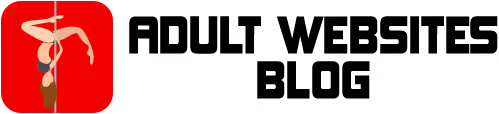The big difference with adult webcam sites is their interactivity, so chat with a model on CamSoda is also part of this digital experience.
By exchanging messages it is possible to find out more details about the model, make comments, ask questions, create friendships with other users and thus be part of a united community of fans.
It’s a way for you to expand the use of the website, not only focusing on the consumption of erotic content, but also on the social and human aspect that exists in this digital location.
How to use chat on CamSoda?
Time needed: 2 minutes
The webcam room chat is open to the public, but only registered CamSoda users can participate. If you are already one, check out the step-by-step guide:
- Enter no website
Open the official CamSoda website in your internet browser.
- Log in
Click on the “SIGN IN” button at the top of the page, then fill in your username and password, check the reCAPTCHA and finish by clicking on the “SIGN IN” button to log into your account.
- Choose a webcam room
Enter a webcam room, preferably with a model online and live in a public show.
- Talk in chat
On the computer, the chat is located to the right of the video player, and on smartphones or tablets it is positioned just below.
In the “Enter Message…” field you can enter up to 500 characters at once. The smiling face icon allows you to add emoticons or gifs to your message.
Write what you want and click the blue “Send” button to send your message in the model’s chat.
If you want, you can also change the font size and family, allowing you to better view the messages. Whether or not to display emoticons/gifs and volume for the tip alert are other options available when clicking on the chat gear icon.
Tips for chatting on CamSoda chat
Just like in any public place, there are some valuable tips you can follow to chat on CamSoda without any problems. Check out some:
- Speak in the language the model speaks. This information can be found in the profile description of the webcam room you accessed. If in doubt, always choose English. If necessary, use an online translator, such as Google Translate, to help you chat.
- Be polite and treat all users with respect. After all, on the other side of the internet there are people just like you, with feelings and who just want to have fun in peace.
- Prefer to send short and objective messages. Chat can be intense in some webcam rooms and many models will use translators when communicating, which can make it difficult to view and understand your text.
- Before asking questions or ordering, always check the tip menu and description of the model’s webcam room. This way you can get many answers yourself and direct specific questions to the chat.
- Be careful with the use of emoticons and gifs in chat, many of them display explicit sexual content or make suggestive references, something that many models (especially those who are not nude) may find offensive.
- Do not share external links or webcam rooms of other models without prior authorization. This can be considered inappropriate and SPAM, even resulting in a permanent ban on your account.
- Do not insist that requests via tips are made free of charge by the model. Not only is this a lack of respect for this professional’s work, it could also result in her being banned from the webcam room.