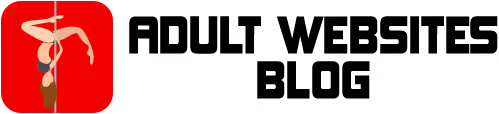
If you are a user with a very specific taste in certain fetishes, knowing how to filter models by tags on CamSoda will be of great help while browsing the website.
This way, you limit the display of webcam rooms to terms that reflect your current sexual desires, thus increasing the accuracy of your search for new models.
You can also use tags to refine results based on the model’s gender, private show cost, ethnicity, body type, hair, popularity, language, and location.
How to filter models on CamSoda?
Time needed: 2 minutes
Regardless of whether you are a registered user or a simple visitor, you can freely use CamSoda’s tag filter system, just follow these steps below:
- Open the website
Access the official CamSoda website through your internet browser.
- Log in
Click on the “SIGN IN” button at the top of the page, then fill in your username and password, check the reCAPTCHA and finish by clicking on the “SIGN IN” button to log into your account.
- Set your filter
In the “Filters” section, located on the left side on your computer or at the top of the screen on your smartphone, select the desired tags for your filter.
- Check the result
Depending on your selection, the list of webcam rooms is automatically updated, refining the display of results.
Initially, you can only select which genres you want to see and one more option from the other filters listed.
If you want to combine more than 3 options at the same time, you will need to use the dedicated Multi-filters page, following these instructions below:
- On the CamSoda website, click on “Multi-filter”, located on the left side of the page on a computer or at the top on a smartphone.
- Select or remove any tags you want to format the filter to your liking.
- View the result for your match in the webcam room list below, which updates automatically.
It is important to remember that the more tags selected simultaneously, the more accurate the result will be, however, as a side effect, fewer or even no models will be displayed to you.
And although tags in theory reflect characteristics that models should have, this is not a 100% accurate form of categorization, and there may be divergences in some cases.
How to see all CamSoda tags?
Unfortunately, the filter system has a limitation in viewing tags, only displaying the most popular options on the website, which may not deliver the expected results for some.
However, it is possible to see all CamSoda tags and browse the listed webcam rooms in a very simple way:
- Visit the CamSoda website.
- In the top menu, click on the “tags” section.
- Now check out the tag listing with previews of available webcam rooms. You can view up to 25 tags at a time, with results sorted by popularity or alphabetically.
If you want to directly check all the CamSoda tags used by the models, just go to the bottom of the page, where there is a directory with the complete list.
Still haven’t found what you’re looking for?
Another option that can help you filter models by tags on CamSoda is using the search system on this live adult webcam website.
Although this option is less accurate, it is a quick way to find models that have certain tags marked in their webcam rooms.