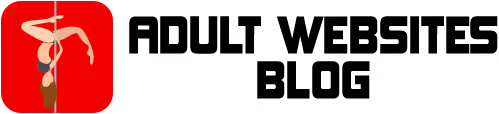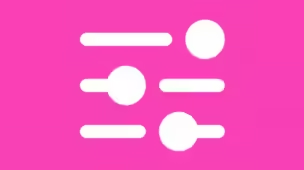With over 1000 webcam rooms online every day, follow a model on CamSoda is a guarantee that you can easily find her on the website again.
Another interesting advantage is being notified when a live broadcast starts, allowing you to plan to watch the shows on schedule.
Finally, being a follower helps make the webcam room you are in more relevant on CamSoda, helping your model to grow within the website and in her professional career.
How to follow a webcam room on CamSoda?

Time needed: 2 minutes
Only logged in users can follow models on CamSoda, if you have not yet registered on the website, create a free account before completing the steps below:
- Open the website
Access the official CamSoda website through your internet browser.
- Log in
Click on the “SIGN IN” button at the top of the page, then fill in your username and password, check the reCAPTCHA and finish by clicking on the “SIGN IN” button to log into your account.
- Follow the model
On computers, click the “Follow” button, positioned above the video player and next to the model’s username. On cell phones or tablets, this button is below the player, in the left corner of the screen.
- Manage notifications
Finally, select whether you want to be notified by email, browser push notification or SMS when the model is online. Fill in the necessary data for each option and confirm with the “Save and Close” button.
Ready! From now on you will always be notified when your favorite model starts an online show on CamSoda, so you won’t miss any more opportunities to watch her!
How to check the models I follow on CamSoda?
All the models you follow on CamSoda can be easily identified by the small pink heart icon in the top left corner of the live webcam room preview on the website.
To check the complete list, including offline models, click on the heart icon next to your username in the top menu of the page and then on “View all followed users”. The “followed” tag page also displays these same results.
How to unfollow a model on CamSoda?
If you want to clean up your list of favorite webcam rooms, know that the procedure to unfollow a model on CamSoda is equally simple and quick:
- Access the webcam room of the model you want to follow.
- On your computer, click the “Options” button, located above the video player and next to the model’s username. On cell phones or tablets, this button simply displays a pink heart and is below the player, in the left corner of the screen.
- Now click on the “Unfollow” button to confirm and stop following and receiving notifications from this model.