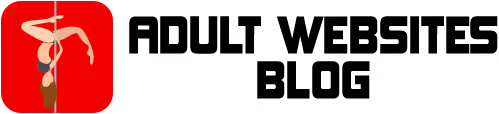The main problem with live content is that it ceases to exist once it’s finished, however, there is a way to solve this: learning how to record shows on CamSoda to rewatch later.
This way you can save that incredible performance by your favorite model, and can rewatch it as many times as you want and at any time from your user account.
And one of the great advantages of CamSoda, which most live adult webcam sites don’t have, is having this recording feature made natively and easily available to users.
How to record a show on CamSoda?
Time needed: 2 minutes
You will need to have a registered CamSoda account to use the show recording feature, as well as have enough tokens for the number of minutes you wish to record. Then, just follow these steps:
- Open the website
Access the official CamSoda website through your internet browser.
- Log in
Click on the “SIGN IN” button at the top of the page, then fill in your username and password, check the reCAPTCHA and finish by clicking on the “SIGN IN” button to log into your account.
- Choose a webcam room
Join a webcam room that has the recording feature available to users.
- Start recording the show
Below the video player, click the “Start Recording” button. Check the cost of tokens per minute recorded and select how long you want to record. Proceed by clicking on “Purchase Recording”.
After the selected time has elapsed, your recording will be automatically saved in the “My Media” section of your user account.
Is it worth recording a public show?
Even at public shows you can find models performing excellently, which creates a great opportunity for you to record moments that are worth rewatching.
Furthermore, not every webcam room offers the option of private shows, and as the recording feature usually has a lower cost, this can be a viable alternative for the user.
But it is important to make it clear that on CamSoda most models offer the option of recording private shows at no extra cost, which, added to the other benefits, can make this the most worthwhile option.
Questions about recording shows on CamSoda
No. Although it is uncommon, there are models that do not offer this feature in their webcam rooms.
No. This function is only available when the model is in a public show. During private, versus or ticket shows it is not possible to record.
Yes. The minimum time is 5 minutes while the maximum is 30 minutes.
Yes. There is no restriction on the number of recordings you can make. You can even use this to record longer shows, bypassing the maximum 30-minute limit.
You only pay for the minutes recorded, the remaining unused tokens will be automatically refunded to your account.
There is no time limit. As long as CamSoda is online, you will have access to all the recordings you have ever made on your account, including models that have already left the platform.