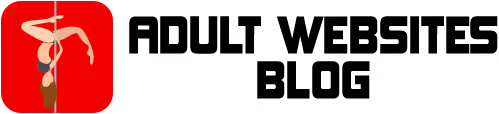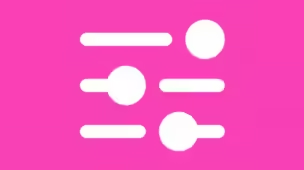As with other websites, know that you can search for models on CamSoda, making it an interesting way to directly access webcam rooms or discover new live shows.
The search system used is designed to primarily find usernames, even displaying webcam rooms that are currently offline.
Other types of results that may be displayed include templates in tags and filters that match the terms you entered into the website’s search field.
How to do a search on CamSoda?
Time needed: 1 minute
The model search on CamSoda is open to all users of the website, without the need for prior login and is available for access via computer or mobile devices. Check out the step-by-step guide below:
- Open the website
Access the official CamSoda website through your internet browser.
- Locate the search field
On computers, the search field is already displayed at the top of the page within the blue bar. On smartphones or tablets, you need to click on the magnifying glass icon to display it.
- Enter your search term
Write the name of the model you want to find or tags/categories related to the shows you want to watch.
- Check the results
When you press the “Enter” key on your keyboard, the page will be updated with a list of online and offline models found by the system.
There is no limit to how many searches you can do, so feel free to test a variety of terms to find the model or type of show you want to watch.
It’s worth mentioning that the search terms also don’t influence the display of webcam rooms for you, so don’t worry about your search history.
Didn’t find what you wanted?
If none of the results were positive and met your expectations, the first alternative you can use is filtering webcam rooms by tags.
This way, the list of models will be refined in a more specific way, displaying results related to gender, physical characteristics, fetishes, prices for private shows, among other pre-defined aspects.
Finally, another option is to enter a webcam room that has a model or type of show you are looking for, scroll down to the “Related Models” section and check out the suggestions that the website offers based on similarities of the current webcam room.